When the pandemic started, teachers had to get creative and started using various digital tools to compensate for the lack of physical interaction and make their lessons more fun and interactive for their students. Now that in-person teaching is back, many teachers are starting to integrate digital tools they used during the pandemic into their physical classrooms to transform the traditional methods of teaching and adapt to the needs of 21st-century learners. We’ve curated 10 innovative digital tools for the classroom that can be used by both teachers and students to make learning more engaging.
1. Oktopi.ai
Oktopi.ai is a free AI-powered and cohort-based teaching management platform. It allows you to build your own classes, plan them and link them to your students’ calendar, invite your students through a simple link and communicate with them, their parents, or other fellow teachers.
You can create lessons with traceable objectives and access your student’s analytics to see how they’re doing and personalize their learning journeys accordingly. You can send, receive and correct assignments, create quizzes, and upload all kinds of resources to make your lessons interactive. You can also receive your payments on the platform and get paid online headache-free, safely, and quickly!
2. Slidesmania
Slidesmania allows you to create beautiful and easily customizable documents and templates for your PowerPoint or Google Slides. You can find over 150 beautiful and ready-to-use designs. These documents are royalty-free, so the only thing you need to do is leave the slidesmania.com URL to the side.
Board games, digital agendas, aesthetic presentations, designs for specific themes, you can find what your heart desires or even browse through the different themes to get inspired for your next lesson. You can download all the documents in Powerpoint format or open the slides with Google Slides online.
Here’s a cute Harry Potter template for example:
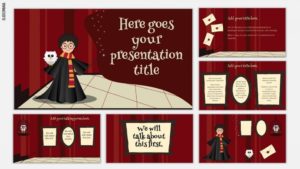
3. Screencastify
Screencastify is an easy-to-use screen recording tool that allows you to record a video from your device to playback later and share. You can also edit the video to perfect it before you put it to good use.
It’s a Google Chrome extension, which means it can record a video of anything going on within a Chrome browser window, but can also be used to record your desktop or from a webcam. You can make a demonstration video by narrating what is happening on your screen using your microphone. The most important feature of this app is that it can work even without an internet connection, which makes it more useful in any case and situation. All the videos that you make are saved in your Google Drive, and are very easy to share via a link or to upload directly on YouTube. You can make only 5 minutes short videos. However, you can record as many videos as you want to as there is no limitation on the number of videos you can make.
4. Canva
Canva’s goal is to allow everyone to use graphic design tools previously reserved for professionals. In other words, their goal is to democratize and facilitate access to graphic design techniques. Over time, Canva has gradually established itself as a tool for anyone to make visuals for print or for online publication, without having prior graphic design skills.
Canva offers over 250,000 free graphic templates in multiple areas: resumes, posters, logos, presentations, flyers, business cards, infographics, videos, wallpapers, zoom backgrounds, brochures, reports, banners, invitations… It has a variety of designs for all tastes, all sectors of activity, and all needs.
Once you choose a template, Canva allows you to customize it in terms of text, fonts, colors, photos, etc. The graphic creation tools are particularly intuitive and easy to learn. After you’re done, you can easily share your designs directly through the app on Facebook, Instagram, Twitter, or by email.
You can check out canva’s website for more information.
5. Kahoot!
Kahoot! is a game-based platform that offers a fun and social learning environment by allowing teachers to create interactive learning games or trivia quizzes in minutes, anytime, anywhere. It works for any subject, in any language, on any device. You can also discover and play existing games: there are millions of kahoots in their library. Kahoot! can be played in a live setting, with questions on a big screen, or on your mobile device, where you see questions and answers on one screen. The application resembles a voting box system and allows the teacher to assess the progress of each student, and for students to see their answers and their peers’. It enables you to create friendly competition in the classroom and challenges students to test their knowledge on certain topics and understand areas for improvement.
6. Meme Generator
Meme Generator is a site that allows users to quickly and easily create their own memes. You or your students can create memes to summarize a lesson, to note important key concepts of a particular lesson or section, rather than simply listing them as bullet points. This will allow your students to exercise their creativity but also retain important information from the lesson. They can post their memes on Meme Generator and use the feedback offered in the comments to make improvements to their work. If you want to receive the title of “cool teacher”, using memes as a tool for learning is a great way to do so.
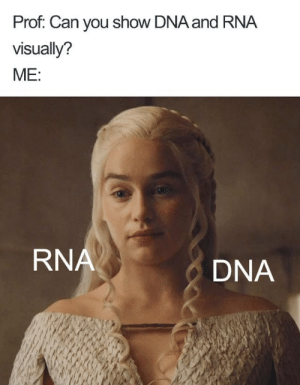
7. Animoto
Animoto is an innovative communication tool that allows you to create short videos quickly and easily. Using a few photos, videos, and lines of text, you will be able to create an enriched video with a pre-selected background sound as well as a theme to choose from among others.
The creation process is really very simple. You start by selecting a graphic style for your video among different categories such as “family”, travel “,” celebration “… Once done, you just have to indicate the order of appearance of the different elements you want to insert. in your presentation (photos, videos, text). The site then takes care of adding transitions and bringing it all to life. In less than 10 minutes, you end up with a video with a very professional result.
The tool can be used in a range of ways, from announcing a school trip, to communicating a reunion of former students, the results of an exam, highlighting certain topics in your subjects, etc. You can also give assignments to your students through Animoto to involve them in the learning process.
8. Padlet
Padlet is an online application that offers the creation of collaborative virtual “walls” grouping together images, text, sounds, weblinks, and videos in the form of thumbnails called “posts”.
You can group together your video clips there, create a documentary corpus to study, offer additional resources to your students, or make it into a live question bank: your students write their questions there and you then answer them from the tool.
You can invite multiple people to collaborate and instantly see collaborator activity on your wall. In its free version, Padlet is limited to three walls.
It’s very easy to use for students and teachers, and it regroups all kinds of documents in the same space in a visual way.
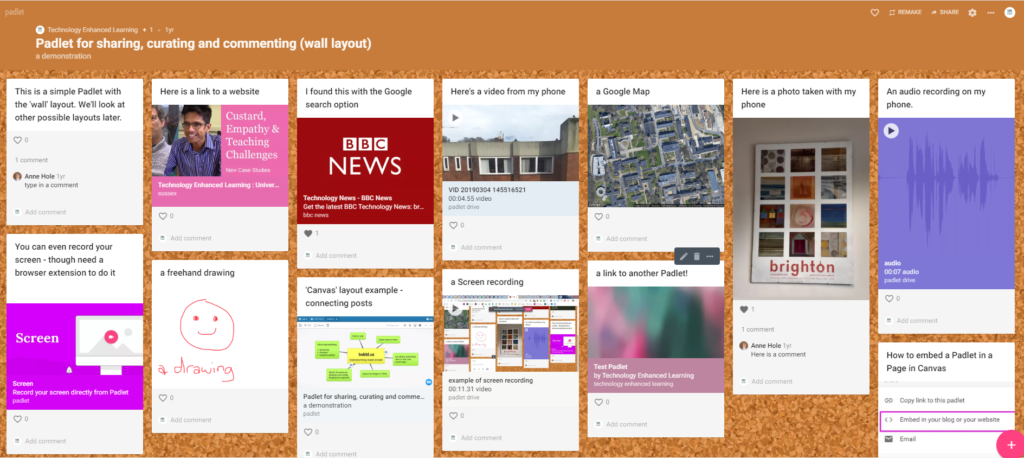
9. Story Jumper
StoryJumper is an online service that makes it easy to create beautiful storybooks with your students. Storyjumper is very easy to use for all ages. The platform offers a real integrated publishing studio that allows you to compose your storybooks in a fun way. You can choose characters, objects or even cartoon-style decorations and personalize them according to your wishes and the theme of your story.
Creating storybooks with others is even better than alone. Storyjumper makes creative teamwork easier. Several people can edit the same book at the same time. It even provides a live dialogue system between the authors, which is ideal for students to work in groups.
Once your book is complete, you can view it online or share it through a unique url provided by the service. You can also integrate it into a site or a blog.
10. Boom Writer
BoomWriter is a digital tool for collaborative writing. It encourages students to write a story together by voting for each person’s version of the story. It lets teachers assign students story writing activities to improve their narrative writing abilities and reinforce their understanding of key fiction writing concepts like symbolism, metaphors, and more, and allows teachers to give feedback to their students with ease. Boomwriter’s prompts, flexible features, and easy integration can help teachers and students alike build more writing into the school day.












