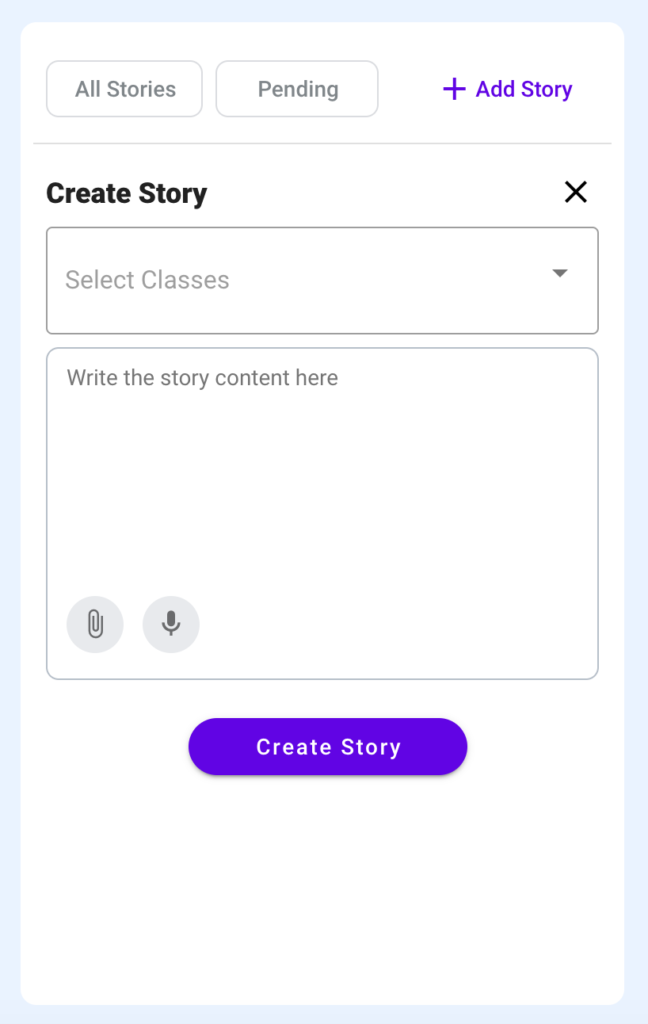Use the Instructor Dashboard
Having a Teacher Dashboard help you stay organized and allows you to view your material in one place. This feature is divided into three sections:
SECTION 1:
- View your teaching activities by clicking on the desired date and keep up with any scheduled material or live session for that day. For example: 2. Use the notepad to create new notes and track any old notes that still need to be completed. – Click on My Notes.- Tick the box of any old notes if they have been completed. – Click + New Note to add a note. Add a date and time and the comment for the note.
– You can use any of the creation buttons to create what you want to start with:
SECTION 2:
The Bulletin board feature will keep you updated with any new notifications in your school.
For example:
SECTION 3:
Use the story feature to connect with your students outside the academic environment. You can post announcements, a new article you recommend, a video you liked or other information you would like to share.
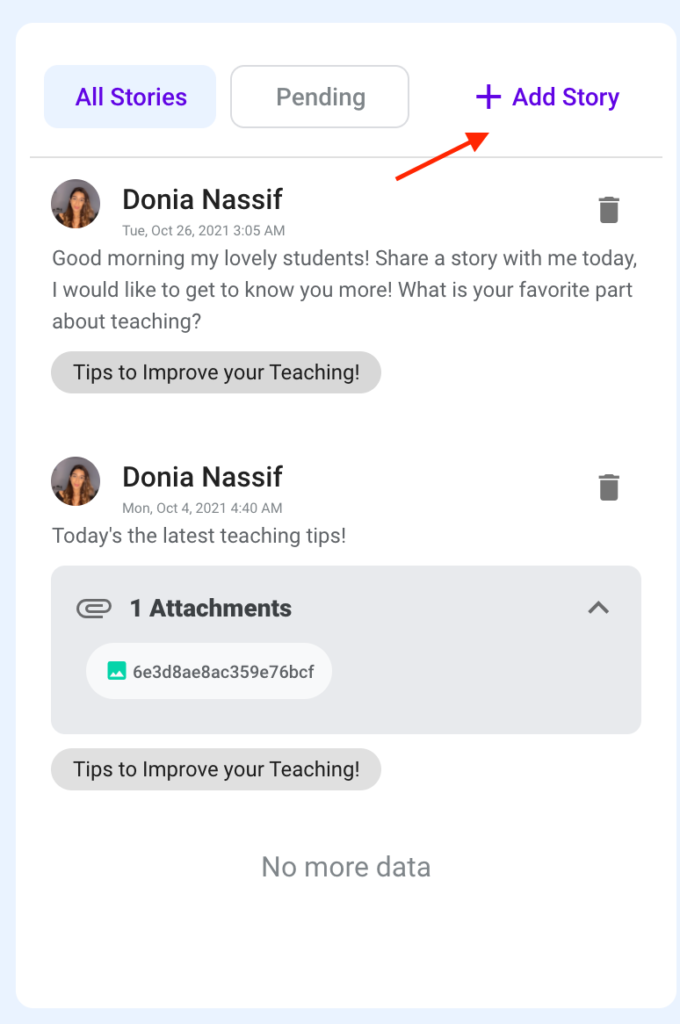
- Click Add Story
- Select the class/classes you’d like to share the story with.
- Write the content, and/or add an attachment or voice note.
- Click Create Story. 5. Click on pending to view the stories shared by your students. If you approve them, they will be shared to the whole class, if not, only you or another admin member of your school can view their story.