Coming Soon: How do I start or join a live course using my Zoom App?
Here are the steps to start or join a live ZOOM session inside oktopi:
1.Log in to your oktopi account. On the left menubar, there is a ZOOM icon which opens a list of all your ZOOM bookings. Click “Start Meeting Now”:
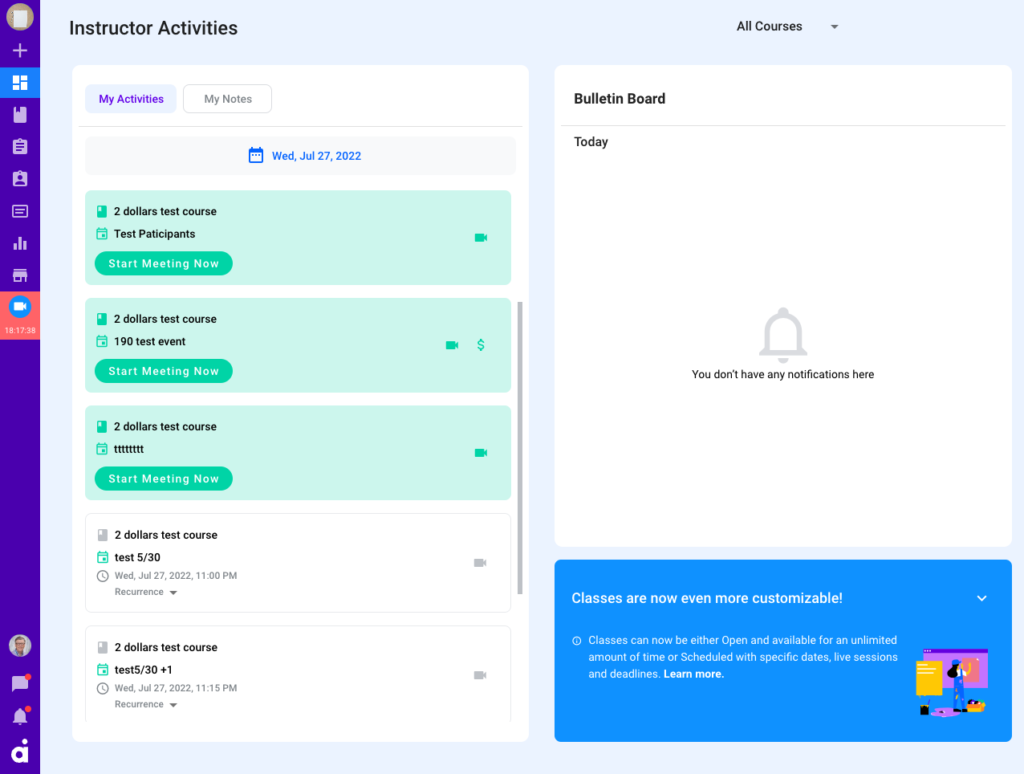
2. Click the blue buttom to “Start Meeting with Zoom”. This will fire up the ZOOM Oauth page.
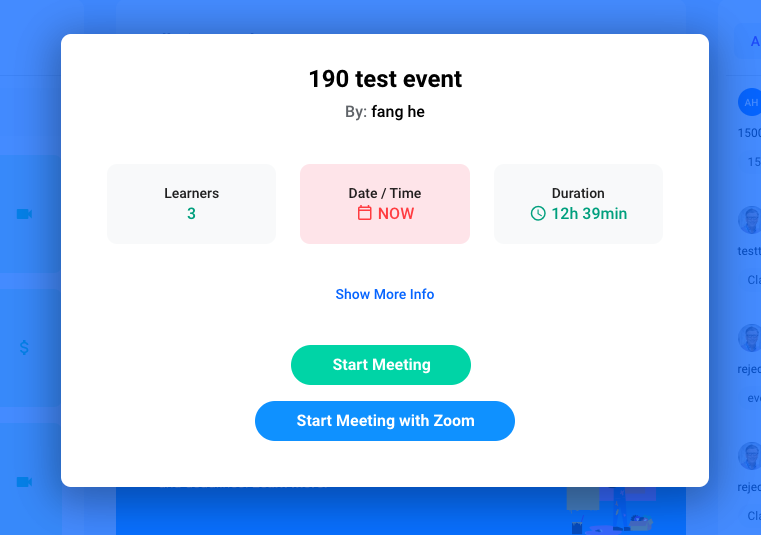
3. You need to login the first time you visit the Oauth page.
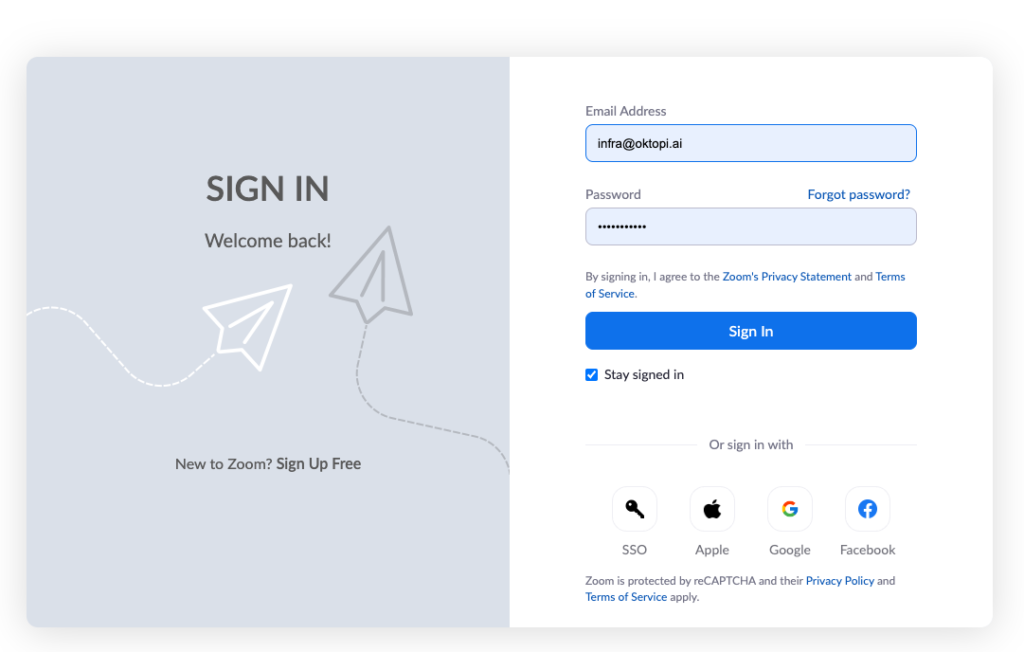
4.Once logged in to the ZOOM authorize page click “Allow” to share you account information with us. This will redirect you back to the oktopi app to join your ZOOM live course metting. The authorize request page is only displayed once.
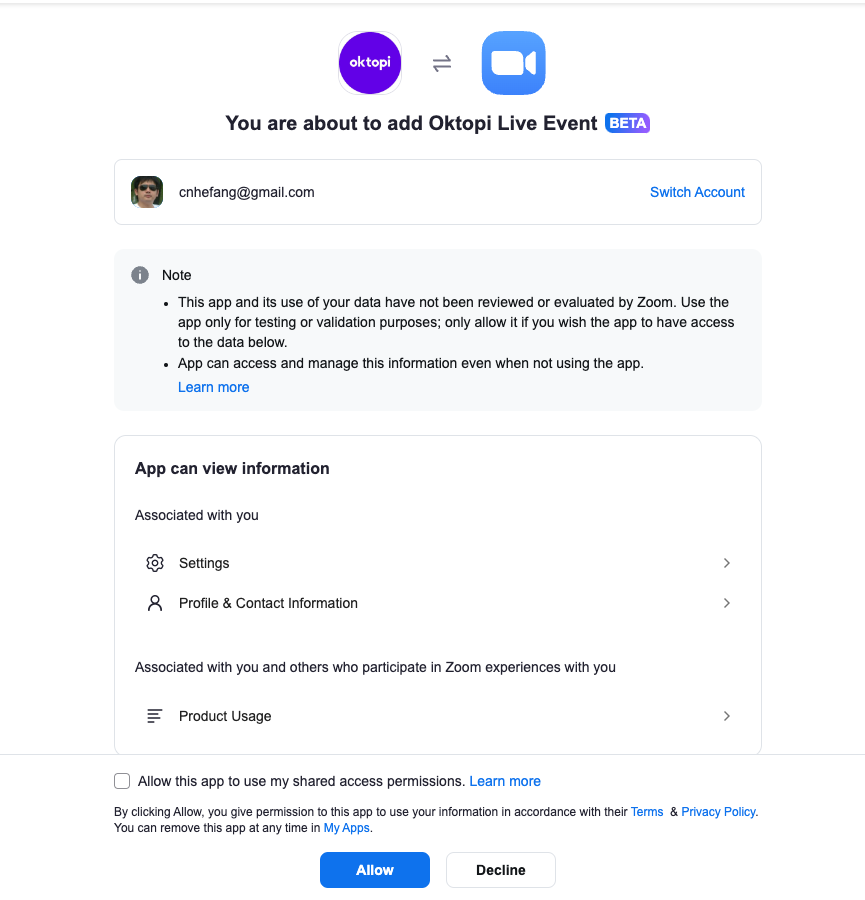
4. At any time you can disconnect your ZOOM account by checking the instructions in this link, disconnect my Zoom account







